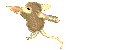Auto Cad
Autocad 2007 installations
click at these links1: http://i-t-elum.blogspot.com/2014/03/win-rar-free-download.html
2: http://i-t-elum.blogspot.com/2014/03/autocad-2007.html
In these link are two softwares
1: Winrar
2: Auto cad
explanation
these software from this blog
i-t-elum
http://www.i-t-elum.blogspot.comis 100% secure no virus and no malwares
coz i also using these softwares on my laptop
after download
first you install winrar for extract autocad file
just simply installed
and after that you installed
autocad
after installed autocad you go that folder where you dowload autocad file after this
there is crack folder
1: open crack folder
2: in that folder is two files
copy those files and go to (c:// windoa) or where u installed window partition
open that partition and there is folder windows program files
thers is autocad 2007 folder open this folder and past those files which you copy from crack folder
and now restart you pc and open autocad and use
thank you
by jutt bros



.png)



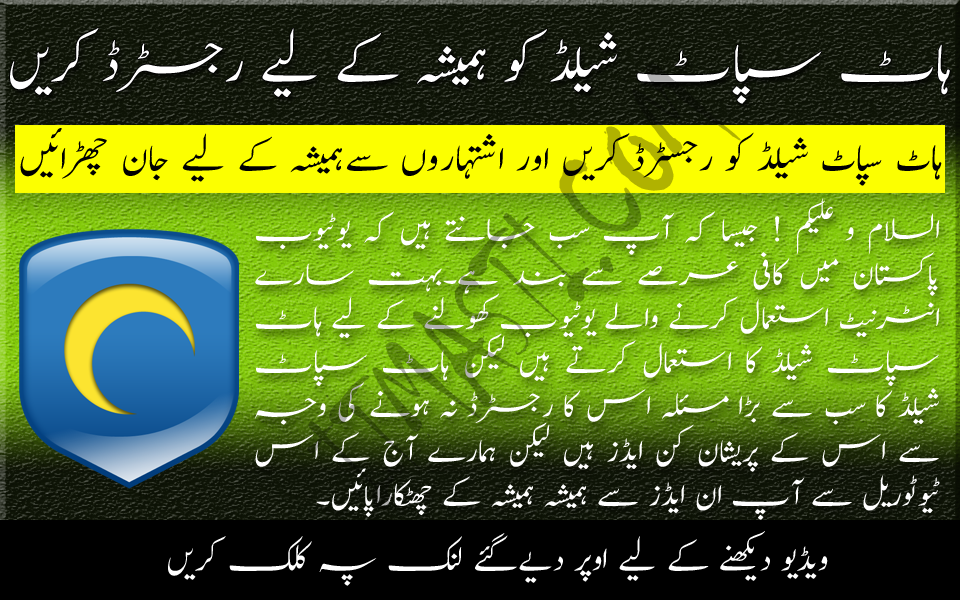
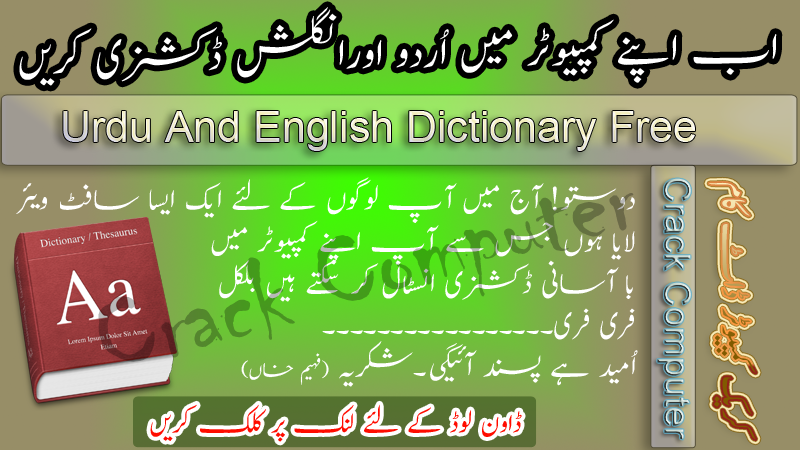



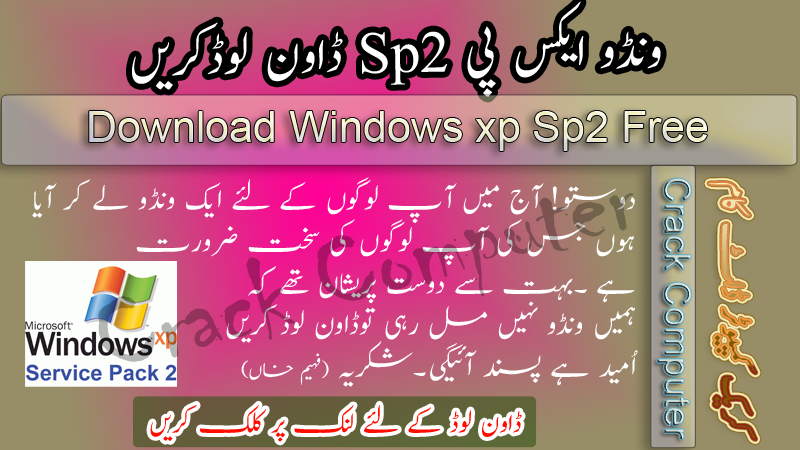

.jpg)
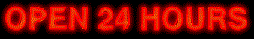



.jpg)